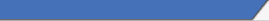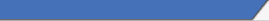Please choose an option from below or from the choices on the left to get started. If this is your first time here you may want to take the quick "Features Tour" to see how iCanAuction.com works.
|
 Features Tour | Features Tour |  Sample Auction | Sample Auction |  Sample 360° Spin Sample 360° Spin |
|
|
 |
Auction Manager
Use the Auction Manager to edit, delete and track the auctions you already have created. |
 |
New Auction
Allows you to create a new auction. |
 |
360° Spins
Allows you to create 360° Spins of the items you wish to sell. |
 |
Image Manager
Use the Image Manager to manage the images you have hosted with iCanAuction.com |
 |
Upload Images
Allows you to upload and host new images with iCanAuction.com |
 |
Preferences
Change your user settings such as your address, email and password. |
 |
Make Invoice
Make an emialable invoice to send to the winner after an auction ends. |
 |
Make Labels
Make shipping labels to send out your items. |